
In this blog post, we will cover Universal App Campaigns and how to advertise with Google and Facebook. This can be a great way to promote your mobile app, but you need to know what they are before you dive in.
So what are Universal App Campaigns? Whether you are a gaming app or a streaming site app, experienced app developer or start-up, we hope to cover the basics to allow you to walk away and start attracting the right users to install your app!
What Are Paid App Installs?
Apps installs are downloads of your app that you can pay for. Similar to how Google Search works or Facebook Ads – You are paying for advertising space on their platforms in return for new user acquisition for your mobile app. App Installs may be text link-based, display ad-based, video ads, etc. We will look into all of these in more detail in this Blog.
How Much Do App Install Campaigns Cost?
Since App Installs are paid, they can cost anywhere from $0.05 to $100+ per install based on the demand of your app and its value. Universal App Campaigns work best for apps that have high lifetime values (LTV) because you will be paying for downloads in order to get users who may eventually monetize if the app or product/service is valuable enough.
As per the name you will pay when someone downloads and installs your app or game. One of the first questions we often get asked by a prospect at Move Ahead Media is how much will I pay per Install? Unfortunately, it is not easy to forecast the value of an install. Universal App Campaigns are meant to work together with your website and other channels in order to drive downloads that will eventually lead to installs, engagement, and long-term results for your business or product/service.
What Are Google App Campaigns?
Universal App Campaigns as Google calls them, allow you to reach your target audience across the Google Play store and YouTube. There are several types of ads that Universal App Campaigns can run on: text link (similar to a PPC ad), display, video, and app install ads.
What Are Universal App Campaigns (UAC)?
The ultimate advertising machine, Universal App Campaigns (UAC) are an automated ad type in Google Ads that help advertisers generate more app installs and/or drive in-app conversions. They do this by using machine learning to identify your best performing ads and show them with high relevance for relevant users.
Universal App Campaigns allow developers to reach their target audience across multiple platforms like Android, iOS, or both simultaneously. They also include different types of ads such as video ads, display ads, or text link ads. This is why it’s important for all mobile marketers to understand the ins and outs of App install ads.
Universal App Campaigns give you exposure across all of Google’s platforms: Google Display Network, Discovery, the Play Store, YouTube and Google Search. Previously this had to be run in separate campaigns.
Facebook App Install Ads

Facebook doesn’t use the term Universal App Campaigns but simply Facebook App Install Ads. As with Google, you get exposure on multiple platforms owned by Facebook such as Instagram, Whatsapp and the Facebook Audience Network. App Install Ads are great for app discovery and increasing your App User base. Facebook App Installs will appear in the newsfeed as a normal post or ad but with an install button that takes you to your App Page on either Google Play Store, Apple App Store, Windows Phone etc… This is where you can add App Ratings and Reviews as well as other App Social Elements.
App Install Ads on Facebook allow you to run multiple creatives such as images or video in various formats including landscape and square orientations. Don’t forget that since this is a mobile campaign, creatives should always be 100% mobile-friendly!
Unlike Google, Facebook hasn’t opted for the full control Smart bidding approach with their app install ads. You can choose your audience as you would with normal Facebook Ads and we recommend utilising your app data to create Lookalike Audiences for the people who are already engaging with your app and are in the top 10% of valuable app users. Alternatively, if you are a brand new app then start with interest-based targeting narrowed down by the demographics most likely to engage with your app and more importantly download it and use it.
How Do I Run An App Download Campaign?
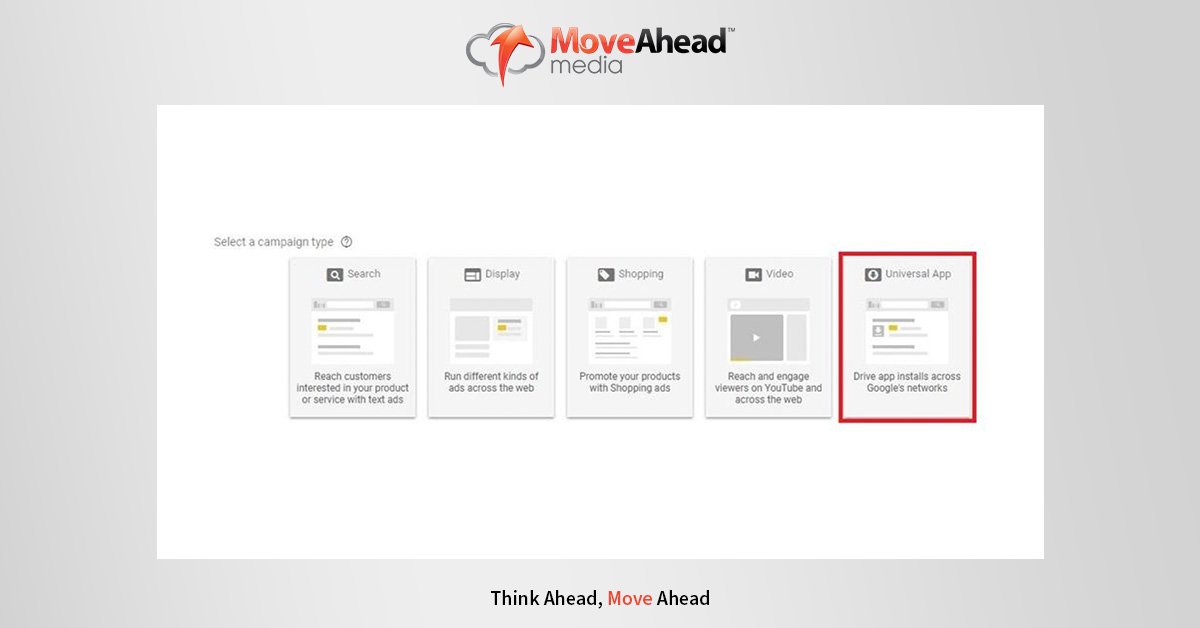
Let’s just state the obvious here… First, you will need an app that is registered with the platform you are advertising on. Google Play for example requires that your mobile app is published and in an upwards state of being reviewed before campaigns can be launched. If this isn’t completed, then any new campaign created will not run until it has been approved by Google or Apple App Store depending on which one you plan to advertise with.
To run a mobile app download campaign, you would start by creating a new campaign in AdWords or Facebook. You can then choose to advertise on just one platform (Android for example) or on multiple platforms simultaneously (iOS and Android).
Next up let’s look at some campaign settings. The first thing you will need to do is set your daily budget! Your budget should be determined by what you are willing or able to spend, but keep in mind that this amount of money does not get spent all at once. Both platforms generally operate on Daily budgets but you can also adopt a lifetime budget and optimise towards a specific cost per Install. More commonly known in search network campaigns as target CPA.
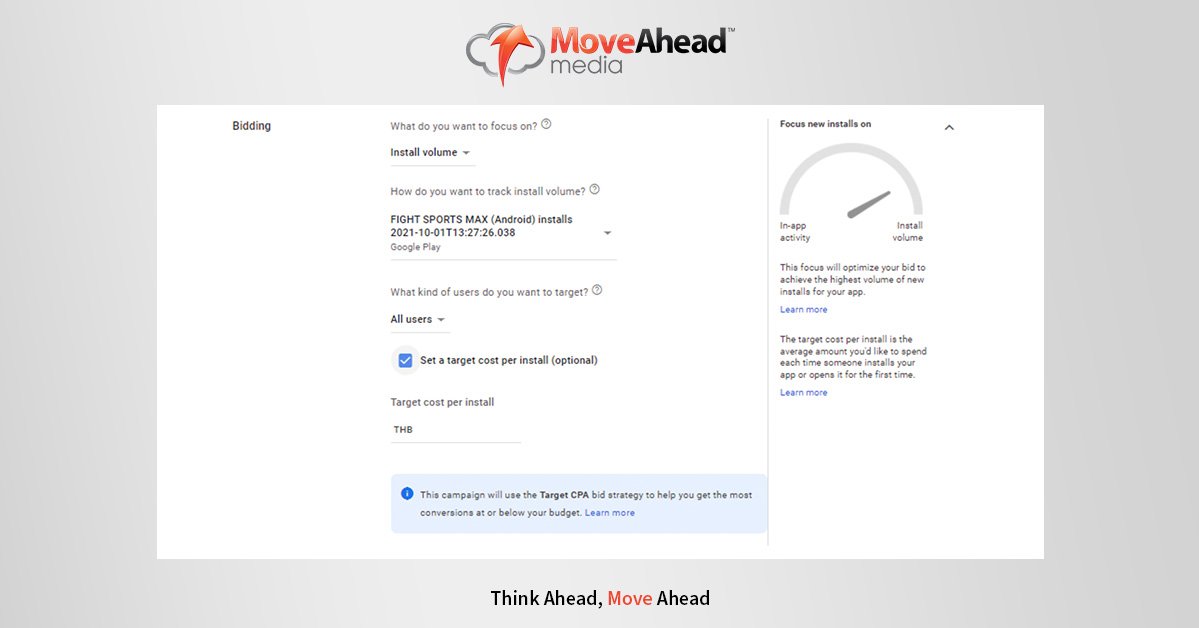
Universal App Campaigns come with automated bidding so you don’t have to worry about setting up bids. Google and Facebook do the work for you by using machine learning to identify your best performing ads that will reach users most likely to install your app!
How Do I Optimise An App Install Campaign?
First, we would recommend starting with continually optimising your creatives. Universal App Campaigns work best when you have a great app or game that users will want to download. But the creatives are your first impressions and the more variety you have the better chance of success you have with UAC’s. You need an amazing product/service, website and digital assets in order for UAC campaigns to do their job! Lead the way with killer videos and interactive HTML5 & rich media ads. Equally important are your text headlines in UAC – these are still the highest intent New Users as its people search for terms relevant to your app so write catchy headlines to attract these users to install your app. One thing to note is that when uploading videos into UAC campaigns, you should first upload your videos onto your YouTube Channel for faster loading.
The next major step would be optimising your app page on the platform(s) where your Universal App Campaign or App Install campaigns are running. Do your keyword research and ensure the most relevant and popular keywords are in your App Page and Descriptions.
Do not forget to use app ratings and reviews in your Universal App Campaigns since this is a great way for new users to find you and filter you by. This can be promoted and pushed within the makings of your apps by offering rewards for reviews.
How Will My Ads Look When running App Install Ads?
App Campaigns will allow you to run a multitude of ad formats within your Universal App campaign. You can use text, images or video creatives and the ads may even include rich media elements such as gifs.
Let’s have a quick look at google mobile app install creatives:
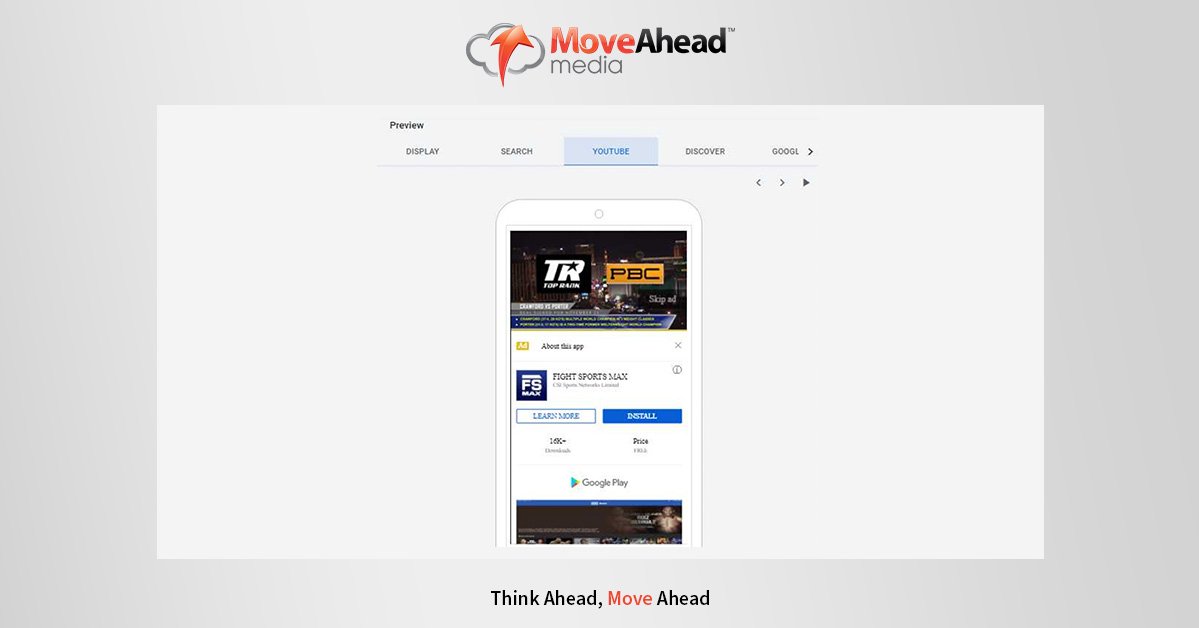
Facebook App Installs are much simpler and inconspicuously appear in your newsfeeds like a normal ad or post only with the “Install” or “Download Now “CTA.

How Do I Track Mobile App Installs?
Tracking Universal App Campaign is relatively easy. You can use the Universal App Campaign URLs to track your UAC’s in Google Analytics, Facebook Pixel or AppsFlyer (to name a few). There are also several tools that will allow you to monitor and manage Universal App Campaigns from one convenient dashboard!
Tune, Firebase and Appsflyer are potential trackings & 3rd party apps that will help you track and also perform better with your Universal App Campaigns.
You may be wondering why your performance will improve by just having tracking? Well, the main reason is to optimise towards In-App Actions. Universal App Campaigns are not just about downloads, but also engagement and in-app actions. It is therefore important to monitor what happens inside the app after a UAC has been launched so you can modify your campaigns accordingly! After all, it’s the actions inside the app that are usually the most valuable and this info and data needs feeding back into Google and Facebook so they can optimise using their smart-bidding systems.
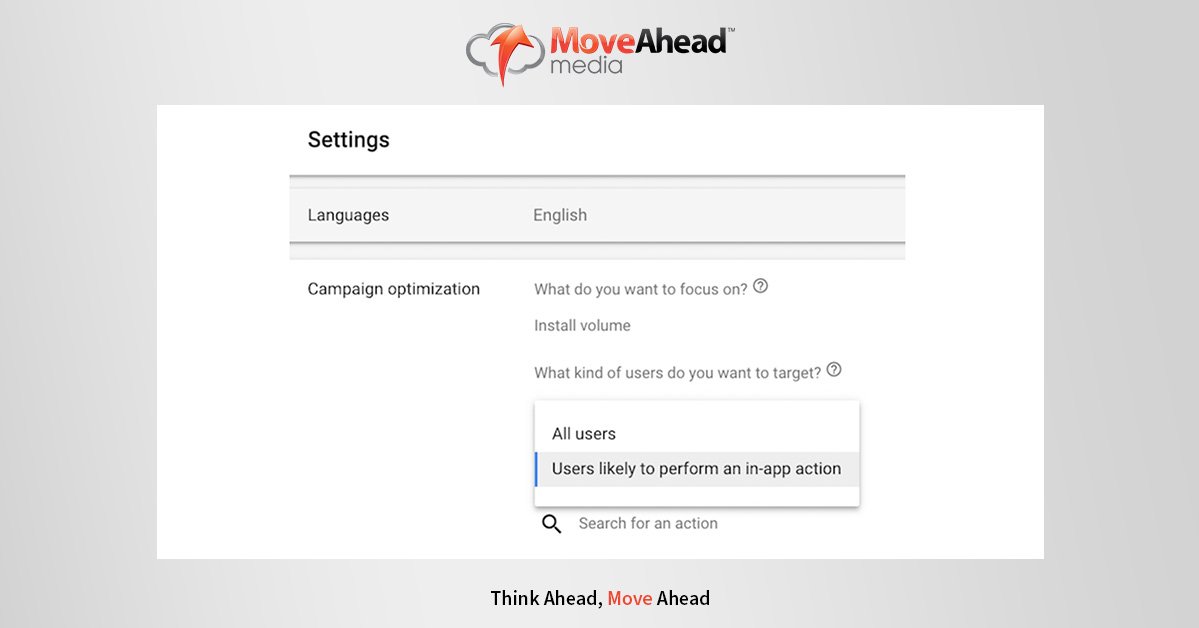
With Facebook, there’s no need to register your app or implement the SDK in order for you to advertise with the app promotion objective, but automatic optimisation will be used on link clicks instead of installs, so we do recommend adding the SDK when you can. In addition, a campaign can’t track any downloads that happen as a result of ads unless there is registration and implementation of both technologies correctly done!
Let’s Summarise the Basics of App Install Ads
Running Facebook App Install Ads or Universal App Campaigns can be a minefield of best practices. From Optimising your App store, your Google Play store, 3rd Party Tracking Apps, creating enough creatives and variation of ads for machine learning to work with, just to name a few. But if you follow the basics above you should be in a good enough place to launch your app download campaigns on any platform.
If all else fails and this basic guide seems like too much for you to chew over, then get in touch with the experts at Move Ahead Media and get a FREE consultation with our team.






