Drive bookings and attract new guests with Google Hotel Ads. Drive traffic to your property by targeting travellers around the world who are browsing for hotels online. Start advertising your hotel with Google Ads (Google for hotels) today!
What Are Google Hotel Ads?
Google Hotel Ads is a meta-search platform originally called Google Hotel Finder that was launched in 2011. The service displays your hotel rates compared to Online Travel Agent (OTA) rates on Google’s Hotel Finder results and in your property’s Google Business Listing. This enables you to showcase the best deals on Google!
Google Hotel Ads help you promote your hotel and attract more customers by displaying it on Google Search, Google Maps, and Google Assistant / Google Home.
- The data gathered from the rich hotel photos and reviews make it easy to engage customers who are browsing or searching for hotels in your city. Connecting with new clients, but also returning visitors as well by sending them to book directly on your website – or on Google!
- You will get paid when travellers choose your room rate. You can set a risk-free commission rate or room types, rates and availability you would like to share on Google. You could even add special deals for loyalty members!
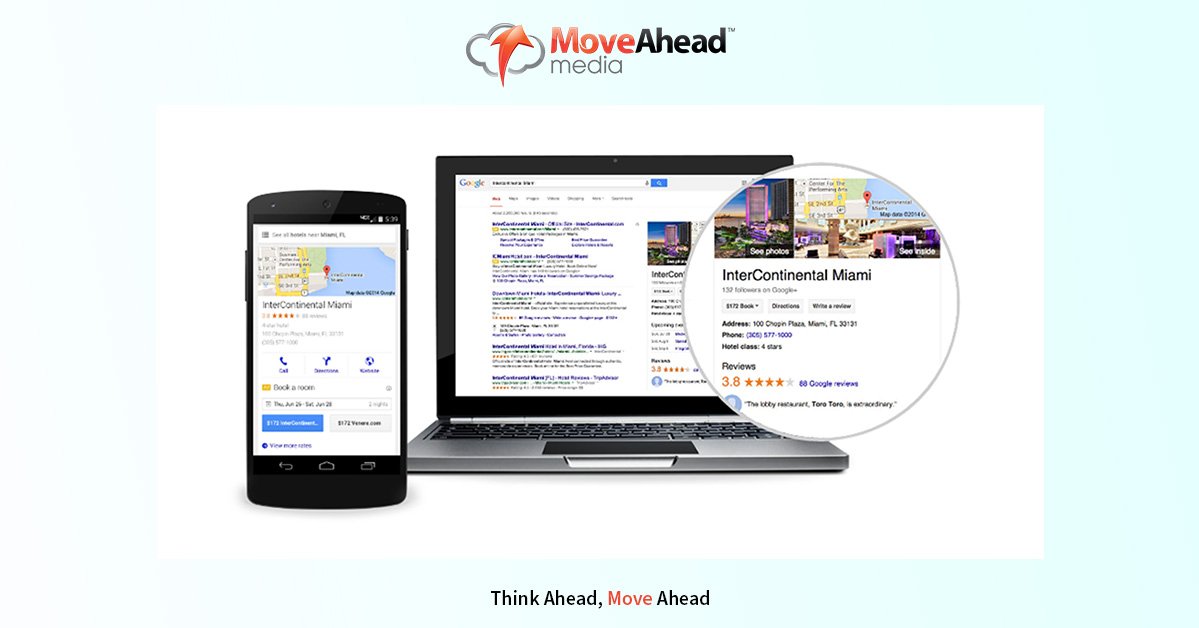
The Benefits of Ads Google Hotel
- Attract travellers searching for a hotel in a particular area
- Increase in direct traffic, room occupancy and revenue
- Reduce commissions as hotels pay only for stayed reservations.
- Own your guest data and relationship
According to Google Hotel Ads Success stories. Accor Hotels are targeting international travellers with Google Hotel Ads, which reach those who search for locations near key markets. IHG has seen success with their Google Hotel Ads strategy by coordinating the company’s worldwide marketing through this program and revenue increased 78%. Choice Hotels increased booking by 75% with Google Hotel Ads bidding solutions.
How Do I Get Started with Google Hotel Ads?
Set up room prices and availabilities by creating a feed in the Google Hotel Center account.
- Identify your hotel – create a Google Business Profile with accurate information to be able to receive key notifications from Google, and respond to user reviews and photos.
- Share your rates – share your hotel’s direct rates and availability in Google Business Profile to show free booking links in your listings.
- Run hotel ads – run ads in Google Ad with paid links to expand your reach and drive more traffic and direct bookings to your site.
What is Google Hotel Center?
Hotel Center is a powerful tool that can help you optimize, manage your data feeds and manage your hotel rates and availability across Google. For instances:
- Use the manual match option to fix any problems with your data and your recently added hotels.
- Test out conditional rates and your history by viewing it through Ad Preview.
- Monitor and improve your price feed status and coverage.
- With dedicated feed metrics in Hotel Center Reports, you can improve your matched opportunities with the help of smart data.
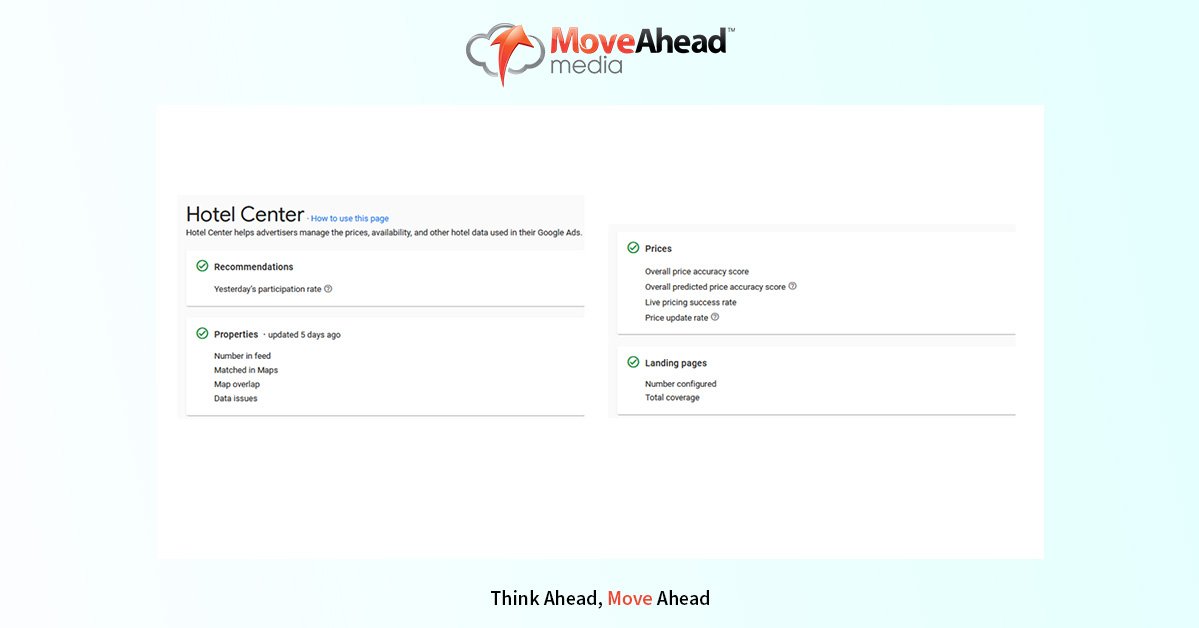
Creating a Hotel Ad Campaign in Google Ads
Link Hotel Center and Google Ads to create and manage your hotel ad campaigns. Once both are linked, build campaigns and start advertising your hotel!
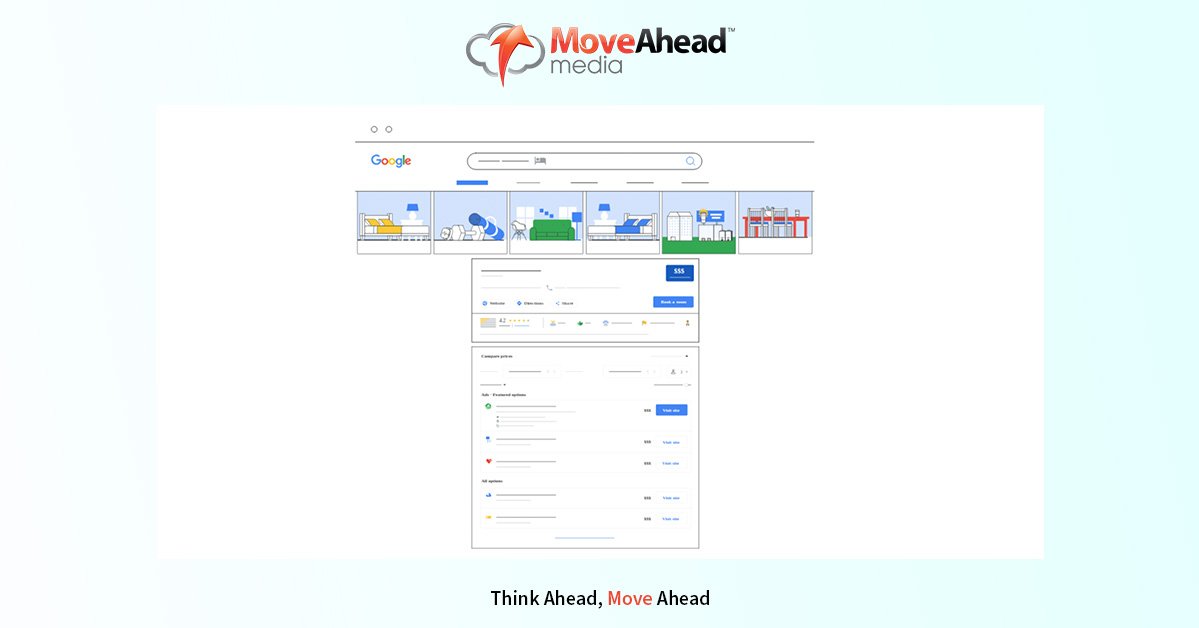
Hotel campaigns allow you to put a bid for hotel ads that appear when a traveller searches for a hotel on Google Search or Google Maps. These ads appear in a hotel booking module that can show photos of the hotel, amenities, prices, and links to make reservations!
Google Hotel Ads Bidding Strategy
With hotel campaigns in Google Ads, you can choose to bid when someone completes a booking or when they click on your ad:
- Smart Bidding- Commissions (pay-per-conversion): You pay only when a traveller books your hotel. This eliminates the non-conversion risk (no payment unless a booking happens).
- Smart Bidding – Commissions (pay-per-stay): You pay only when a traveller completes a stay they booked through hotel ads. This eliminates cancellation risk.
- Max CPC bid (fixed or percentage): You pay when a traveller clicks on your ad. For the CPC bid strategies, you can adjust your bid by factors such as device type, traveller location, length of stay, and other factors.
- Enhanced CPC: Automates bid adjustments for a Max Cost Per Click (CPC) bidding strategy.
Reviewing the Performance of Your Campaigns
- Optimize your google business listing: Make sure your hotel information and inventory is correct and up to date. So, your guest can reach you easily.
- See the importance of Google Reviews: Google Reviews provide star ratings and reviews for your business which increase your opportunity to attract visitors to your website. It is also a massive part of a lot of peoples decision-making processes. So keep on top of replies and collation of reviews.
- Don’t limit your budget: An open budget means your hotel ads will always show when your property is seeing demand.
- Keep your hotel ads running: Your hotel ads will only promote available dates, and with the commission bidding model, there is no risk.
- Optimize for mobile: Google smart bidding algorithm is designed to optimize mobile traffic better than any other segment of traffic.
Don’t let your hotel stay on the bench. Get your hotel on Google, give it a shot and see how you can drive revenue today!
If you are still uncertain about how Google Hotel Ads works, contact Move Ahead Media today for a free consultation!





